Some of the symptoms include:
- squiggly lines when users are drawing straigh ones.
- reversal of horizontal of vertical planes while drawing (upside or reversed movemets).
- reduced sensitivity.
- limited connectivity to the computer (stops working sporadiaclly).
Before following the attached steps, be sure that your SMART Board Tools or Board Tools application is running and is updated. You may also want to unplug and replug the device or try the connection wizard (Board Tools>Open>Control Panel).
It doesn't hurt anything to upgrade the firmware in any case, so give this a shot the next time you are experiencing unexplainable behavior:
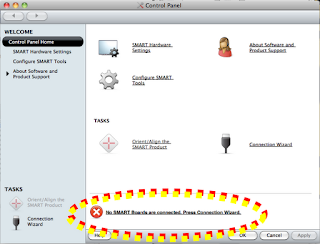
No comments:
Post a Comment